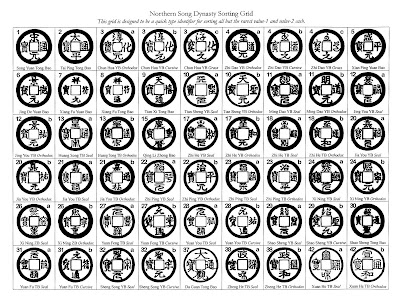
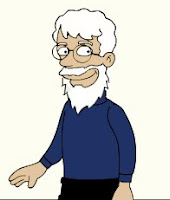 1. Click on the image to zoom.
1. Click on the image to zoom.2. When it opens, with the cursor on the image, click the right mouse button. A pop up window will appear.
3. Choose "Save Picture As…" and save the image to your computer.
4. When you are ready to print a copy, make sure your printer is set to "Fit to Paper" so that if the image is too big, it will reduce to fit.

Thank you for a great tool! The sorting grid is great to help a beginner get their feet wet in the Northern Song 'waters'.
ReplyDeleteHi! We are waiting for your new catalog! Do yo have some news about it? Hope your health is better! Thank you!
ReplyDeleteI am retiring from my machinery company on 2/27/15 (in about 2 months) and will be working on the revised catalog over the next two or three months. A new edition should be available about the middle of 2015. I will advise.
ReplyDeleteGood news, thanks for your fast answer! Federico.
Delete