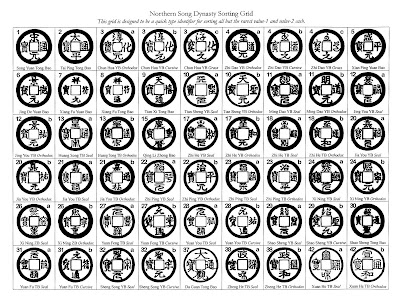
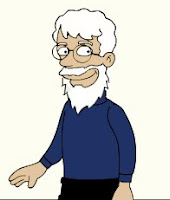 1. Click on the image to zoom.
1. Click on the image to zoom.2. When it opens, with the cursor on the image, click the right mouse button. A pop up window will appear.
3. Choose "Save Picture As…" and save the image to your computer.
4. When you are ready to print a copy, make sure your printer is set to "Fit to Paper" so that if the image is too big, it will reduce to fit.
